Navigating City Directories for Genealogy, Part 1 of 2
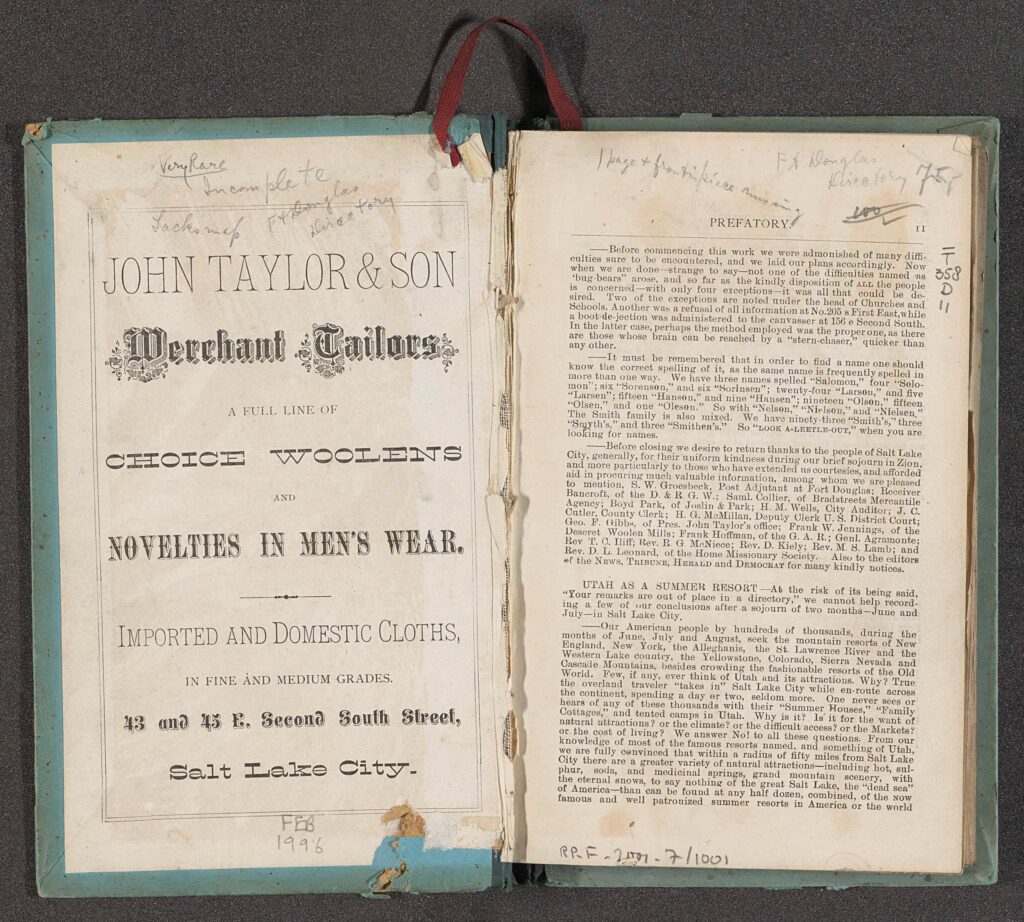
When researching your ancestors, it is most helpful to find them in every record created of them. While census and vital records are good starting points for research, many researchers overlook the other record types, including city directories. This blog series will discuss what we can learn about our ancestors from this resource. Part 1 will include an overview of city directories, while part 2 will highlight how to use them and explore a case study.
About city directories
City directories could be categorized as the “ancestor” of current-day phone directories. They began as business directories but expanded to include all residences in a given city or suburbia. They were usually updated and printed annually. They list the residents’ names and addresses, although early directories mainly listed the male heads of households. Some would list single women who were working, some would list wives of the heads of households, and many would list widows.
Printing a city directory annually cost the publisher money. A publisher would charge a subscription fee for the directory or include advertisements to fund printing. The advertisements listed in a directory can tell a modern reader what industries were thriving in that town. Some towns had multiple directories published per year due to competing publishers.
A directory might cover a single city or a city with surrounding suburbs and towns. Some places had rural directories. The cities were more likely to have street names and house numbers than the rural areas. Whether or not the streets were named is reflected in the addresses printed in the directory. Some directories included street directories and maps showing who lived on the same street and neighborhood. This can be useful for FAN club research.
Information for the city directories was gathered similarly to that of censuses. Sometimes, newspapers would post announcements regarding information gathering, alerting people to send in their information by a certain date. Information in the directories was collected the year before the directory was published.
Occasionally, city directories had separate sections for “white” and “colored” people. Some had other ways of indicating that a person was non-white, such as an asterisk (*) or abbreviation. Sometimes you will find mortuary lists or lists of nurses. Others list people who were omitted, received too late, or refused. Other directories that have been taken include those for farms, lawyers, dentists, doctors, architects, funeral homes, mining companies, churches, types of manufacturers, artists, correctional institutions, government, federal employees, neighborhoods, or any other topic.
In the 1940s, suburban books began being printed as companions to some big city directories. A directory covering multiple towns in an area would list the included towns on the title page. As the populations of the cities grew, each one had more residents to include in their directories. Some eventually stopped printing directories because there were too many people. Additionally, as the telephone increased in popularity, phone books eventually replaced city directories.
City directories list the prices they sold for at the time of publication. By using an inflation calculator, a researcher can determine what the cost would be in modern dollars. John H Chapman was found in Knoxville, Tennessee City directories beginning in 1882. That city directory cost $3.00, which is $90.71 in 2024.
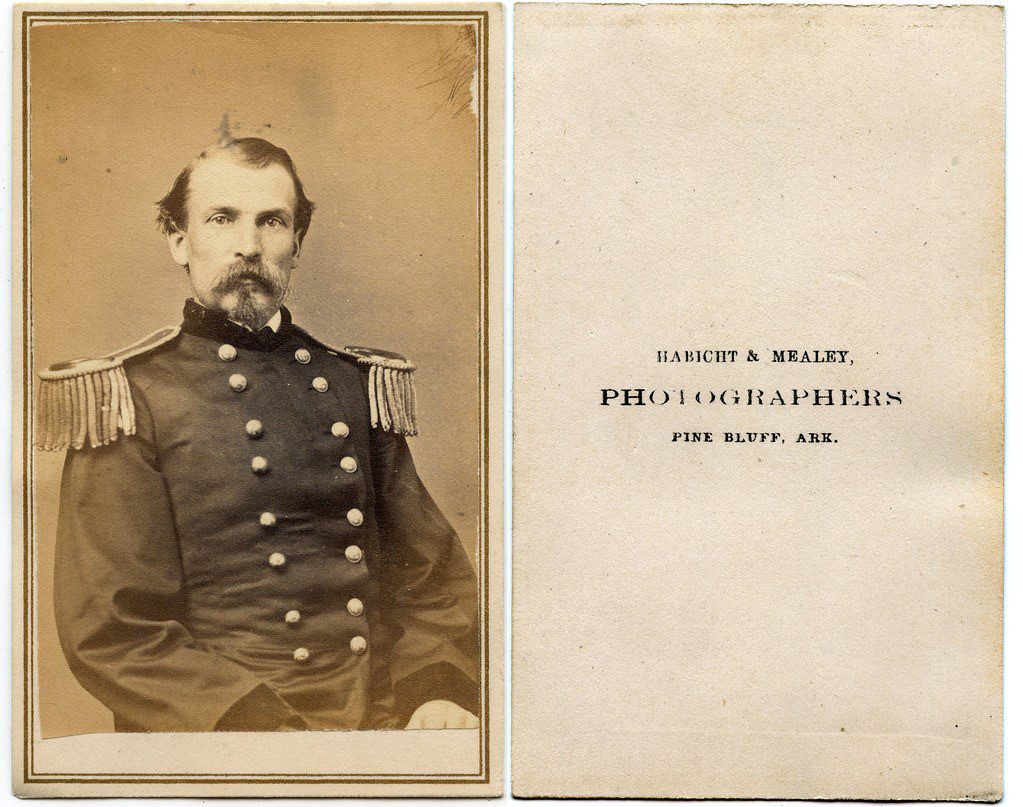
How to find city directories
The first step is determining if a city directory existed for the time and place your ancestors lived. US City Directories has compiled lists of city directories from many localities. On their homepage is a clickable map where you can select a desired state. On the state page is an alphabetized list of towns and counties. When you click on the desired locality, you are taken to a list of years for which directories are available for that location and the repositories they are held at. For some of these repositories, there is a button you can click on to order the records.
If your ancestor lived in a small town for which you cannot find a directory, you can try looking for county or state directories. Note that very few state directories exist.
Access to a city directory will also depend on if it has been digitized and/or indexed. It takes many years to digitize a city directory collection. Some city directories can be found in the FamilySearch card catalog by searching for your ancestor’s locality in the place box and “directories” in the subject box.
Two big companies that hold digitized and indexed city directory collections are Ancestry and MyHeritage. In the searchable databases, you can type the name of an ancestor and see results in any town and place where someone of that name appeared in a directory. Both databases allow you to narrow your search by date or place. The Ancestry city directory database gives you the option to browse the directories. John H Chapman, who will be discussed further in the next blog, was found in city directories on the Ancestry database.
Other places you can search for city directories include city and county public libraries, college and university libraries, state historical societies, state libraries and archives, law libraries, state memory projects, Digital Public Library of America, Google Books, Hathi Trust Digital Library, Heritage Quest, Internet Archive, Library of Congress, CyndisList, AncestorHunt, WorldCat, and Allen County Public Library. You may be able to find old city directories for sale on websites such as eBay or AbeBooks.
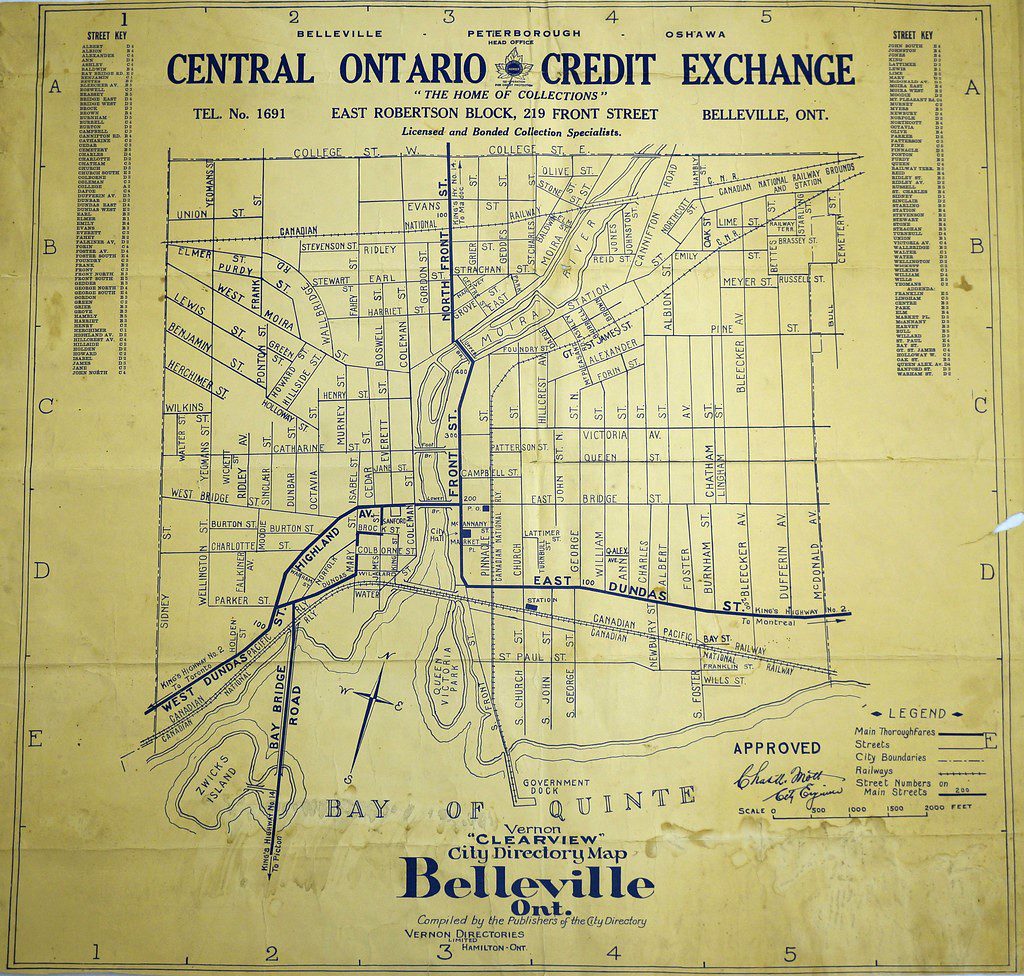
Some city directories found online will not be indexed, so they must be browsed. The names are typically listed alphabetically, so it should be easy to find your ancestors and other people with the same surname in the same town—possible relatives. If you want to search for an address, the easiest way would be with a digital directory. Some digital documents, such as city directories, allow you to search within the document. If you do not see that option, use the keyboard shortcut Ctrl+F.
Stay tuned for the Part 2 of this series which will show you what city directories can do for you in your research, including a case study.
Do you need help finding your elusive ancestors, perhaps using city directories and other lesser-known genealogical records. Reach out to Lineages – we can help!
Katie
Resources
- https://familytreewebinars.com/webinar/so-you-think-you-know-all-about-city-directories/?category=records&subcategory=citydirectories
- https://familytreewebinars.com/webinar/how-a-city-directory-worked-for-me-again/?category=records&subcategory=citydirectories
- https://familytreewebinars.com/webinar/city-directories-much-more-than-ye-olde-phonebooks/?category=records&subcategory=citydirectories
- https://familytreewebinars.com/webinar/city-directories-no-town-too-small-no-clue-too-little/?category=records&subcategory=citydirectories
- All images are public domain
